Check This Out: The Full Aido Robot Review You
When you learn about the Aido Robot, you would think you are read a page out of a science fiction story. It looks like Rosie the Robot from the classic animated series, The Jetsons, but it can do more than just clean your house.
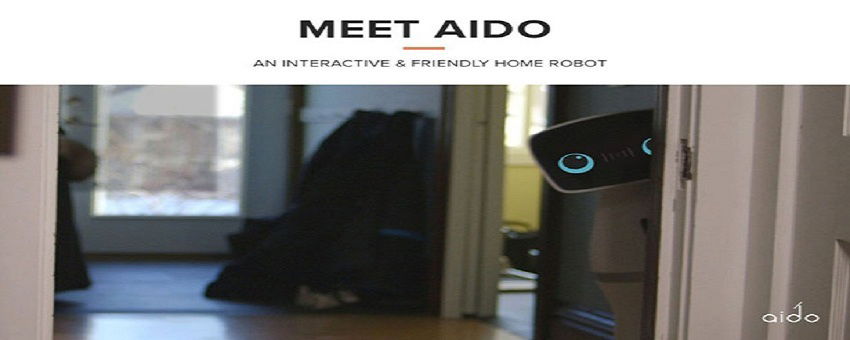
In fact, that is the main selling point of the Aido Robot. It can help you cook by finding the best recipes for a particular dish you are craving for, and even by measuring the ingredients for you. It can also help you stay on top of your schedules and your finances.
The Aido Robot comes with an HD projector as well as top-notch high fidelity speakers. It can project movies for a more fun movie night with the family, or help you update your Facebook status. You can turn it into a boom box, and you can play games with it.
What’s more, the Aido Robot can control your smart home devices, having both Zigbee and Z-wave compatibility, by connecting to your Wi-Fi or connecting via Bluetooth.
Moreover, the Aido Robot includes a storyteller module so that it can read bedtime stories to your kids when you’re running home late or when you’re away on a business trip. It can also remind you of important meetings and you can even ask it to cancel or reschedule an appointment.
If you are going on vacation, you can leave the Aido Robot at home and it can patrol your house for you. It will use its variety of sensors and work with your home security system to alert you of possible intruders, therefore helping you keep your home safe.
A closer look at Aldo Robot’s features and functionalities
Dual operating systems. The Aldo Robot runs on both Android and Linux. It uses Android for its interface systems, and this allows you to have access to millions of apps already available on Google Play.
It is, however, Linux that controls other processes, including the movement, projectors, Wi-Fi connectivity, sensor control, and system guidance. And the good news is that the company plans to make the API for the Linux portion of the robot available to the public.
Multimedia projector. You can opt to have a multimedia projector for the Aldo Robot and this gives you 100 lumens, perfect for high-definition videos.
Dual tech batteries. The robot makes use of both nickel cadmium and lead acid battery. This means that the battery charges fast and can deliver power for a long time. The battery is expected to provide eight hours of operations, even if you tell it to move about for two hours non-stop.
Communication protocols. The Aido Robot can easily control a wide range of smart home devices, thanks to its integrations with Z-Wave, Zigbee, Bluetooth Low Energy, and Wi-Fi.
Sensors. The Aido Robot makes use of several sensors to help it become more useful around the house. These sensors include air quality, ambient light, temperature, pressure, humidity, noise, and 4-dimensional G-sensor.
Obstacles are easily detected. The robot also makes use of infrared lights and object recognition to create a topographic map of your home. It will map out where the doors and furniture are, including the shape of the room.
This forms the basis of its navigational database. The robot can calculate if it can pass between two objects, and if not, will go around the obstacles. Aido is also able to detect and avoid people, pets, and other moving objects.
It lets you pass first before going on its way. Furthermore, the robot has edge detection that tells it to go around furniture or prevents it from trying to go against insurmountable obstacles like stairs.
Charger rings. The Aido Robot has two charging rings that are safe from short circuits and that activates only when it is docked properly.
Ballbot movement. The Aido Robot does not need wheels to move. Instead, it uses ballbot movement, or a spinning ball to get around. This helps the robot become more agile and enables it to turn more easily and change course quickly when it bumps into something.
It can go from hardwood floors to carpet areas with ease, too. Helping the robot stay upright are retractable legs that shoot out from under it in case it tilts more than eight degrees. These retractable legs help the robot stabilize itself when you push it.
Object recognition. The Aido Robot can recognize objects and images, helping it avoid obstacles. It uses a database that has more than 3,000 objects and it can run offline. The Uncanny Vision database also helps the robot recognize different objects in just 200 milliseconds.
Easy set up. Setting up the Aido Robot is very easy and is done via its companion app. Everything you need already comes in the package, including the robot itself and the charger. You can opt to get the smart appliance kit, the smart ball, and the custom skin kit.
Tabletop mode. There are situations when you just need the Aido Robot to sit still and give you pointers on how to fix a broken faucet or how to cook a dish. You can detach the robot’s head and put it anywhere near you.
Even in tabletop mode, you can still use voice commands to control the robot, control smart home devices, use the projector, and use the sensors and most other functionalities. The tabletop mode also helps you save on battery.
Sleep mode. Speaking of conserving battery energy, you can ask the robot to go to sleep. All functionalities will be turned off except for navigation, voice recognition, and the haptic sensors. You can wake the Aido up by tapping it or asking it to wake up.
Optional smart appliance kit. The smart appliance kit makes it possible for you to turn any non-smart appliance into a smart device that the robotcan control.
The kit has three smart plugs that allow you to plug in any appliance you want to be able to remotely turn on or off, such as your water heater. It also has two smart bulbs that you can ask Aido to turn on or off, or dim.
Optional smart ball accessory. If you have pets, you must consider getting the smart ball accessory, which also moves using voice commands or via the mobile app, much like how you control the Aido robot. Your pets will have fun playing with it as you tell the ball where to go.
Mobile app. You would need to download the iOS or Android mobile app in order to control the Aido Robot. The mobile app allows you to set the path that you want the robot to patrol, control connected smart home devices, tell the robot to charge itself, and create daily routines.
You can also use the mobile app to schedule events and to tweak the settings for the various alerts you receive. Some of the alerts that the Aido Robot gives you include the data its sensors take such as noise and air quality data, and photos and videos of your home when you are out, among others.
* * *
The Aido Robot has raised close to 0,000, or close to 600% of its original intended goal on Indiegogo. For those who backed the campaign, they are in line to get the Aido Robot for only 9, which is 60% less than the intended retail price.
That would put the Aido Robot’s pricing at more than 0.
However, the people behind the Aido Robot promised a delivery date of October 2016. They were not able to deliver on that and have moved the roll out date a couple of times. According to their latest update, backers should expect to get the Aido Robot Classic by July or August 2017, at the earliest.
For those who find it creepy to have something human-like following them around and learning their behavior, they might want to take a step back. Thankfully, if you look at the features of the Aido Robot, you would realize that its functionalities are very similar to Amazon Echo’s.
Using your own voice, you can ask Amazon Echo to pull up your schedule, ask it for the recipe of something you want to cook, work your connected smart home devices, and even ask it to order pizza for delivery. The Amazon Echo, however, does not really follow you around the house.
But then again, it will be cool to have somebody like Rosie the Robot in your house. If you cannot wait for the Aido Robot to be available, you can always check out Pepper by Aldebaran.
This humanoid robot is designed to be your companion and it can read and analyze your facial expressions, the words you say, and even your body language to make conversations very natural.
Pepper, however, is only currently available in Japan and costs around JPY1.2 million or around ,650.
For a more affordable personal robot, you can check out the Autonomous AI Personal Robot by Robot Base, which sells for ,499. Unlike Pepper, which has a decidedly futuristic look, the Autonomus Robot looks like one of those telepresence robots: a mobile tablet on wheels.
It does learn as it goes, though, and is able to work with your connected devices.
If and when the Aido Robot does hit the market, it will probably be a game changer to the personal assistant robot space. People would want to have their own personal assistant, cooking assistant, nanny, security personnel, and secretary all in one.
It helps that it can make its way around the house and control smart home devices. Plus, the multimedia projector makes it a great entertainment companion.
